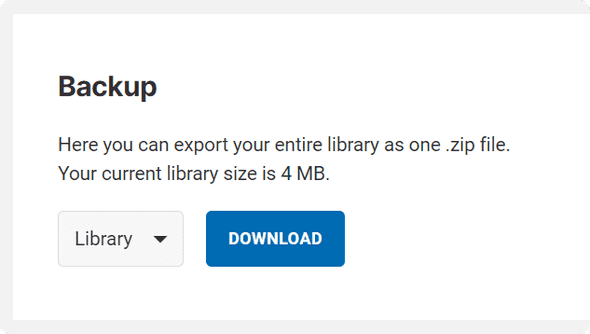4.1.6 Backup your Elumity library
We added an easy way to backup your Elumity Library should you decide to move to a new account, delete your current account or just want to bring all your documents offline with you. In the dropdown menu, select whether you want to Download your Library, Cards, or Quiz data and click on “Download”. Elumity will take a second to archive your information before downloading it as a *.zip archive.